CentOS7でRailsを動かしてみる
CentOS7でRubyのフレームワークRailsを動かしてみる。
とりあえず、最新のRubyを入れるために、rbenvをインストールする。
$ sudo yum install -y git gcc gcc-c++ openssl-devel readline-devel $ git clone https://github.com/sstephenson/rbenv.git ~/.rbenv $ echo 'export PATH="$HOME/.rbenv/bin:$PATH"' >> ~/.bash_profile $ echo 'eval "$(rbenv init -)"' >> ~/.bash_profile $ source ~/.bash_profile $ git clone https://github.com/sstephenson/ruby-build.git ~/.rbenv/plugins/ruby-build
今回は、2系の最新を入れる。
$ rbenv install -l ・・・ 2.7.2 ・・・ $ rbenv install 2.7.2 $ rbenv global 2.7.2 $ ruby --version ruby 2.7.2p137 (2020-10-01 revision 5445e04352) [x86_64-linux]
Railsをインストール。
$ gem install rails $ rails --version Rails 6.1.0
プロジェクトを作成しようとしたら、sqlite-develが無いと怒られたので、
$ rails new hoge ・・・ sqlite3.h is missing. Try 'brew install sqlite3', 'yum install sqlite-devel' or 'apt-get install libsqlite3-dev' ・・・
sqlite-develをインストール。
$ sudo yum install -y sqlite-devel
改めてプロジェクトを作成しようとしたら、今度はnodejsが無いと怒られる。
$ rm -rf hoge $ rails new hoge ・・・ sh: node: command not found sh: nodejs: command not found Node.js not installed. Please download and install Node.js https://nodejs.org/en/download/ ・・・
nodejsは普通には入れられないようなので、epelを入れてインストール。
$ sudo yum install -y epel-release $ sudo yum install -y nodejs $ node --version v6.17.1
プロジェクトを作成しようとしたら、今度はnodejsのバージョンが古いと怒られる。
$ rm -rf hoge $ rails new hoge ・・・ Webpacker requires Node.js ">=10.17.0" and you are using v6.17.1 ・・・
改めて最新のnodejsをインストールしようとしたら、エラーがでるので、
$ curl -sL https://rpm.nodesource.com/setup_14.x | sudo bash - $ sudo yum install -y nodejs ・・・ You could try using --skip-broken to work around the problem You could try running: rpm -Va --nofiles --nodigest
一旦、削除して、改めてインストール。
$ sudo yum remove -y nodejs $ sudo yum install -y nodejs
これでnodejsが入った。
$ node --version v14.15.3
改めてプロジェクトを作成しようとしたら、次はYarnが無い、と怒られる。
$ rm -rf hoge $ rails new hoge ・・・ Yarn not installed. Please download and install Yarn from https://yarnpkg.com/lang/en/docs/install/ ・・・
Yarnをインストール。
$ sudo yum install -y wget $ sudo wget https://dl.yarnpkg.com/rpm/yarn.repo -O /etc/yum.repos.d/yarn.repo $ sudo yum install -y yarn $ yarn --version 1.22.5
これで、ようやくプロジェクトが作成できた。
$ rm -rf hoge $ rails new hoge
プロジェクトに移動して、起動。
$ cd hoge $ rails server -b 0.0.0.0
ブラウザからアクセスすると、SQLiteが古い、と怒られる。
http://サーバーのIPアドレス:3000/
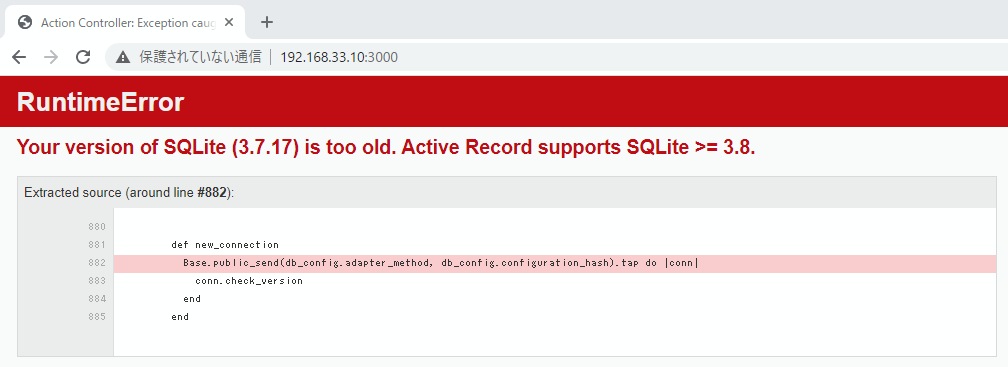
sqlite3の最新をソースコードからインストールする。
$ curl -O https://www.sqlite.org/2020/sqlite-autoconf-3330000.tar.gz $ tar xzvf sqlite-autoconf-3330000.tar.gz $ cd sqlite-autoconf-3330000 $ ./configure --prefix=/usr/local $ make $ sudo make install $ cd .. $ rm sqlite-autoconf-3330000.tar.gz $ rm -rf ./sqlite-autoconf-3330000 $ echo 'export LD_LIBRARY_PATH="/usr/local/lib"' >> ~/.bash_profile $ source ~/.bash_profile
sqlite3が最新になった。
$ sqlite3 --version 3.7.17 2013-05-20 00:56:22 118a3b35693b134d56ebd780123b7fd6f1497668
改めて、railsを起動。
$ rails server -b 0.0.0.0
これで、Railsの画面が表示できた。
http://サーバーのIPアドレス:3000/

Railsのインストール、面倒くさい。