VSCodeでVirtualBox上のPHPをデバッグしてみる
リモート側
とりあえずVagrantでCentOS8を起動。
Vagrant.configure("2") do |config| config.vm.box = "bento/centos-8.3" config.vm.network "private_network", ip: "192.168.33.10" config.vm.synced_folder ".", "/vagrant", type:"virtualbox" config.vm.provision "shell", inline: <<-SHELL dnf install -y git zip unzip php php-json php-mbstring php-xml php-zip php-pdo php-mysqlnd curl -sS https://getcomposer.org/installer | php mv composer.phar /usr/local/bin/composer SHELL end
> vagrant up > vagrant ssh
php-develとphp-pearが必要になるみたいなので、なければ入れておく。
$ sudo dnf install -y php-devel php-pear
Xdebugをインストール。
$ sudo pecl install xdebug ・・・ Build process completed successfully Installing '/usr/lib64/php/modules/xdebug.so' install ok: channel://pecl.php.net/xdebug-3.0.2 configuration option "php_ini" is not set to php.ini location You should add "zend_extension=/usr/lib64/php/modules/xdebug.so" to php.ini
php.iniに下記を追加。
(Xdebugのバージョン3の書き方になっています)
$ sudo vi /etc/php.ini
・・・ [xdebug] zend_extension=/usr/lib64/php/modules/xdebug.so xdebug.mode=debug xdebug.client_host=10.0.2.2 xdebug.start_with_request=yes
ちなみに、「10.0.2.2」はホスト側のIPアドレス。VirtualBoxではデフォルトこの値みたい。
routeコマンドで確認すると、defaultのゲートウェイは_gatewayになっており、
「-n」をつけてIPを表示すると、「10.0.2.2」になっているので、これがホストのIPアドレスっぽい。
(ネットワークに関しては完全な初心者なのでよく分ってはいない)
$ route Kernel IP routing table Destination Gateway Genmask Flags Metric Ref Use Iface default _gateway 0.0.0.0 UG 100 0 0 eth0 10.0.2.0 0.0.0.0 255.255.255.0 U 100 0 0 eth0 192.168.33.0 0.0.0.0 255.255.255.0 U 101 0 0 eth1
$ route -n Kernel IP routing table Destination Gateway Genmask Flags Metric Ref Use Iface 0.0.0.0 10.0.2.2 0.0.0.0 UG 100 0 0 eth0 10.0.2.0 0.0.0.0 255.255.255.0 U 100 0 0 eth0 192.168.33.0 0.0.0.0 255.255.255.0 U 101 0 0 eth1
とりあえず、共有フォルダに移動して、
$ cd /vagrant
index.phpを作成し、
$ vi index.php
<?php echo "Hello,"; echo " world"; echo "!";
PHPのビルドインサーバーを起動。
(なぜかsudoをつけないとpermission denyのエラーがでるので付けている)
$ sudo php -S 0.0.0.0:80
ブラウザからアクセスできることを確認。
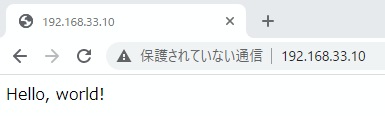
ホスト側
VSCodeに「PHP Debug」の拡張機能をインストール。
メニューから[実行]-[構成の追加]を選んで「PHP」を選択し、
launch.jsonに、ポート番号とパスのマッピングを追加。
// IntelliSense を使用して利用可能な属性を学べます。 // 既存の属性の説明をホバーして表示します。 // 詳細情報は次を確認してください: https://go.microsoft.com/fwlink/?linkid=830387 "version": "0.2.0", "configurations": [ { "name": "Listen for XDebug", "type": "php", "request": "launch", "port": 9003, "pathMappings": { "/vagrant": "${workspaceRoot}" } }, { "name": "Launch currently open script", "type": "php", "request": "launch", "program": "${file}", "cwd": "${fileDirname}", "port": 9000 } ] }
ちなみに、リモート側からphp.iniに指定したホスト側のIPアドレス(xdebug.client_host)にアクセスが来るで、 launch.jsonにリモート側のIPアドレスは指定する必要はないみたい(よく分ってないが…)
適当にブレークポイントを設定し、
[実行]-[デバッグの開始]
で、デバッグを始める。
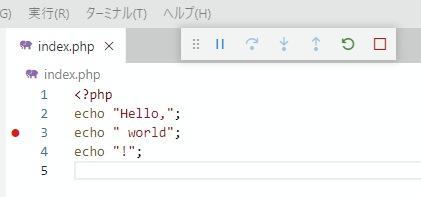
ブラウザからアクセスすると、
ブレークポイントで止まる。
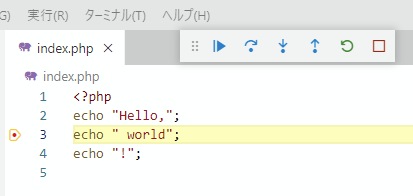
補足
IDE等でデバッグ中じゃない場合に、PHPを実行すると、下記のエラーがでる。
Xdebug: [Step Debug] Time-out connecting to debugging claited: 200 ms. ・・・
下記の記事のよると、
https://laptrinhx.com/xdebug2no-she-dingwo3no-she-dingni-bian-huansuruyatsu-2897960755/
下記のような対処で解決できるみたい
export XDEBUG_MODE=off && php artinsan xxx
or
xdebug.log_level=0